Android studio 프로젝트 생성 시 Kotlin 버전 찾을 수 없는 오류

A problem occurred configuring root project 'My Application'. > Could not resolve all artifacts for configuration ':classpath'. > Could not find org.jetbrains.kotlin:kotlin-gradle-plugin:1.5.0-release-764. Searched in the following locations: - https://dl.google.com/dl/android/maven2/org/jetbrains/kotlin/kotlin-gradle-plugin/1.5.0-release- 764/kotlin-gradle-plugin-1.5.0-release-764.pom - https://repo.maven.apache.org/maven2/org/jetbrains/kotlin/kotlin-gradle-plugin/1.5.0-release-764/kotlin-gradle-plugin-1.5.0-release-764.pom Required by: project : Possible solution: - Declare repository providing the artifact, see the documentation at https://docs.gradle.org/current/userguide/declaring_repositories.html
위 내용이 안드로이드 스튜디오 Build 창에 뜬다면 다음과 같이 해결할 수 있습니다.
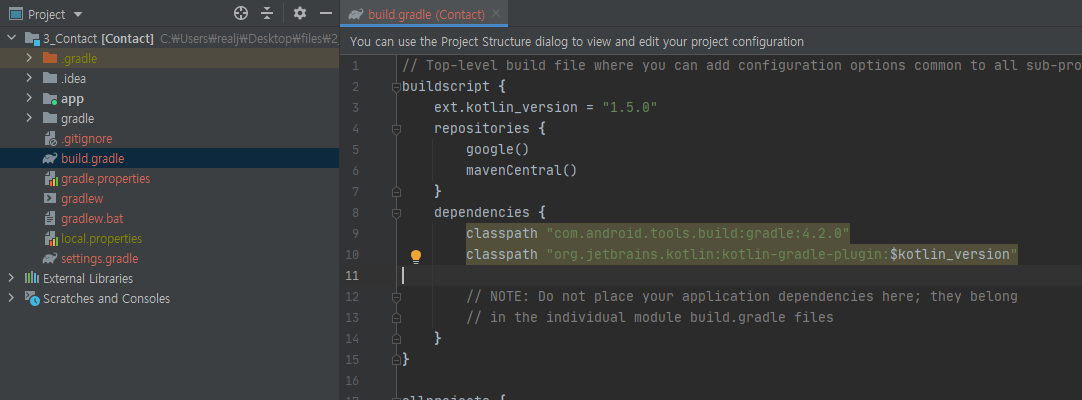
build.gradle(APP NAME)폴더로 이동하셔서 ext.kotlin_version이 "1.5.0-release-764"(약간 다를 수도 있습니다.)로 되어 있으실텐데 이 부분을 1.5.0으로 바꿔주시면 간단하게 해결 됩니다.
APP NAME에는 "APP NAME"이 아닌 생성할 때 사용했던 프로젝트 이름이 들어가 있으면 됩니다. 혹은 위 사진처럼 그냥 build.gradle 파일로 들어가셔도 됩니다.
이 오류는 1.5.0-release-764 버전을 찾지 못해서 나는 오류로, 찾을 수 있는 버전인 1.5.0으로 수정해주시면 정상적으로 프로젝트 생성이 됩니다.
'프로그래밍 > 안드로이드+코틀린' 카테고리의 다른 글
| [Android] Glide 사용 시 wrap content 문제 해결하는 법 (0) | 2021.07.04 |
|---|---|
| [Android] Ripple view에 맞게 적용시키기 (0) | 2021.06.23 |
| Kotlin data class 두 가지 이상으로 compare하기 (0) | 2021.05.24 |
| [안드로이드 오류해결] TextInputLayout style error (0) | 2021.03.29 |
| [안드로이드] 기본 라이프사이클 생명주기 쉽게 설명 (0) | 2021.03.14 |